8 Ways to use Google as a SEO Auditing Tool - For FREE!
8 Ways to Use Google as a SEO Auditing Tool
By Jeff Chance; Meteorsite.com

Click here to download "8 Ways to Use Google as a SEO Auditing Tool" as a PDF
When people think of auditing a website for SEO purposes they usually think of varied SEO tools which can help them to rank better in Google.
However many overlook Google Search itself as a very powerful SEO tool that can help you to find many issues from technical problems to content duplication, indexing issues, and much more.
Using Google as a SEO auditing tool also allows you to see things from Google’s perspective and you’ll be surprised how much information they actually give.
Here are some ways I use Google as an SEO Tool:
#1 Indexing:
If you want to see how Google indexes your site then you can do a number of searches using the “site:” command or search operator.
Site: will provide you with a quantity and a list of pages indexed in Google.
Site:website.com will provide you with all of the indexed pages in Google for the entire domain including subdomains.
Doing this search allows you to see if there are subdomains being indexed and often times you can use this to see if certain subdomains are showing up that shouldn’t be there.
Combine this with the “exclude” operator, which is a “-“ placed immediately before the term.
Therefore searching for the following will show you the subdomains on the site excluding the main third level domain which is the “www.”.
Site:website.com –www.website.com
This search will exclude the “www.website.com” results while showing any other subdomains in Google.
One caveat to this is that if the site uses the version of their main domain without the “www” then it will show all of the pages (e.g. https://moz.com) so you won’t be able to as easily separate out the subdomains. However this can also be an opportunity to find pages that you may not have yet secured.
A search of Moz.com’s site for site:https://moz.com shows the following:
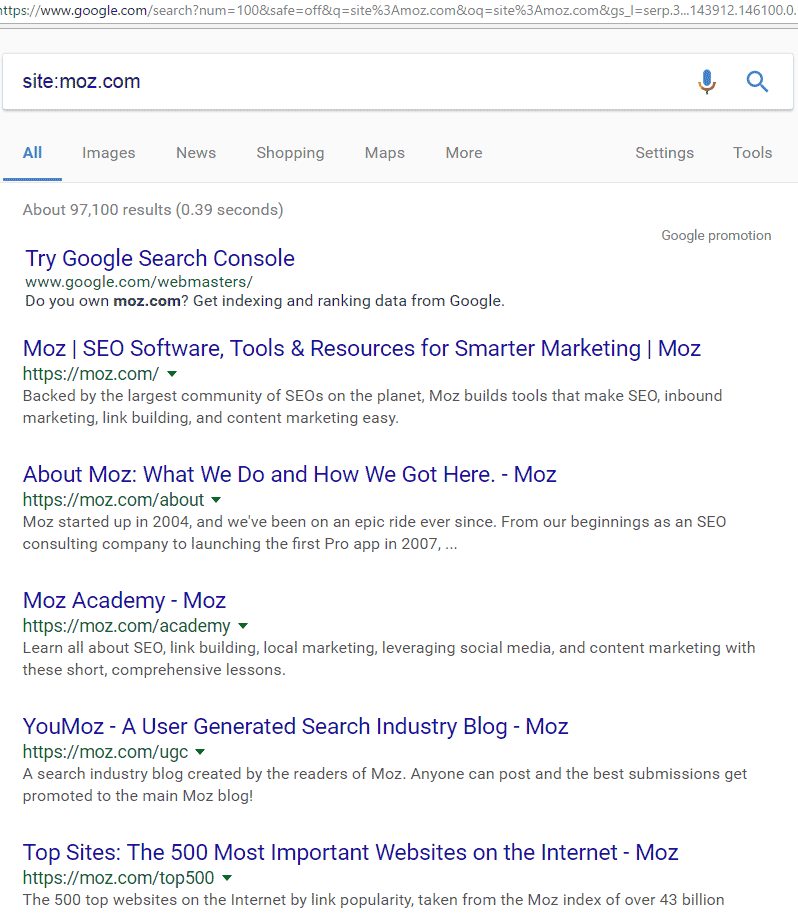
As you can see the search returns 97,100 results. This is likely not exact but it gives you an idea of your indexed pages which you can compare to the numbers in Search Console.
When we search for “site:www.moz.com” we get the following:
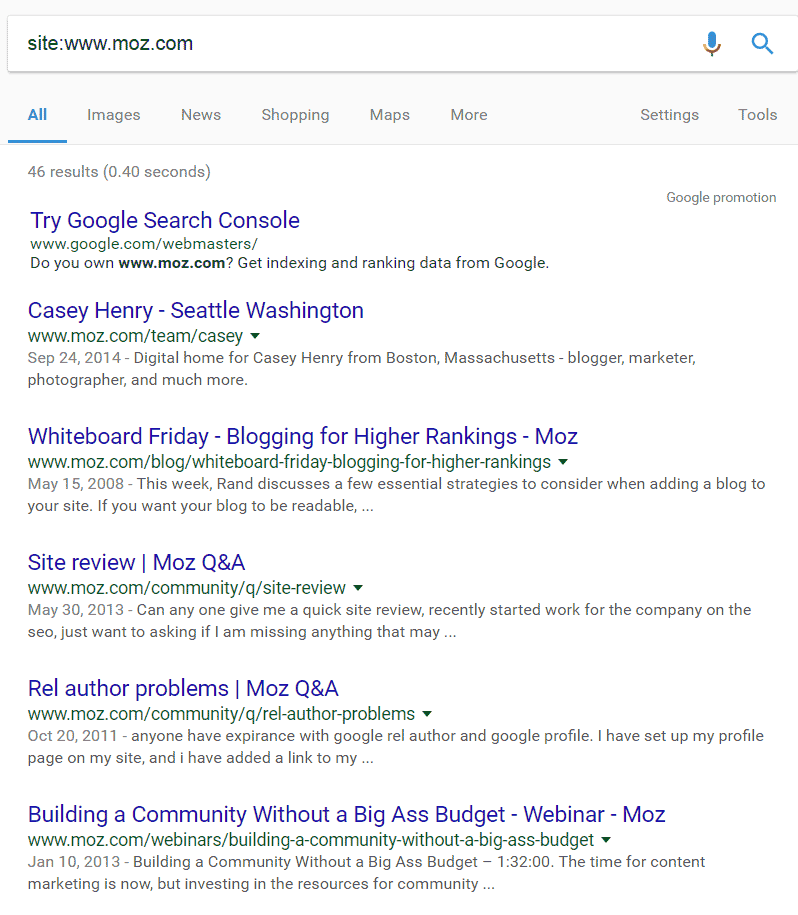
This shows that Moz.com has 46 results that are showing as not secured under https.
So let’s next check to see if this is the case. Let’s take one of the URLs from the results of the “www” search (www.moz.com/blog/whiteboard-friday-blogging-for-higher-rankings) and now we pull up a 301 redirect checker and run in the url.
Result:
http://www.moz.com/blog/whiteboard-friday-blogging-for-higher-rankings
301 Moved Permanently
https://moz.com/blog/whiteboard-friday-blogging-for-higher-rankings
200 OK
The next one on the list is: http://www.moz.com/community/q/analytics-for-facebook-2
http://www.moz.com/community/q/analytics-for-facebook-2
301 Moved Permanently
https://moz.com/community/q/analytics-for-facebook-2
200 OK
As all but three of the 47 results are under the moz.com/community directory we will just run a few URLs randomly to check and see. Having done so we found that all that we checked are being successfully redirected just like the above example.
What does this tell us? Well it tells us that they are definitely having an issue with Google updating their index with the redirected https URLs for these pages.
Recommendation: Resubmit the correct https URLs directly through Google’s Fetch tool in Google Search Console and if you want you can use the URL removal tool to delete the http versions.
Now let’s take a look at one of the ones that wasn’t in the /community/ directory.
URL:http://www.moz.com/team/casey
http://www.moz.com/team/casey
301 Moved Permanently
https://moz.com/team/casey
301 Moved Permanently
https://moz.com/about/team/casey
200 OK
/about/team
Meta Refresh
OK, I hope everyone who reads this caught that!

We’re going to have to throw up a Blackhat Red Flag on this one!
So what does this mean? Well what we’ve found is that the page is using a Meta Refresh; which is a Meta tag like this:
<meta http-equiv="Refresh" content="url=”/>
Meta Refresh tags don’t in and of themselves constitute “blackhat” SEO. The thing which draws the line is when they’re used to trick Google’s algorithm by pushing one page to Google and another to Users… a technique called “cloaking”. Google can crawl the original page and see all kinds of spammy SEO but when the User loads the page it refreshes with the new URL and it looks nice and pretty and whitehat.
So you can use a Meta Refresh if you want to redirect a page; just make sure you don’t have anything on that page that you are serving to Google that is different than that which you’re redirecting the User to. And actually just use a 301 or 302 in stead.
The bad thing for Moz in this case is that their Meta refresh is a bit different. Here is the tag in its entirety:
<meta http-equiv="Refresh" content="5;url=/about/team"/>
As you can see, right after “content=” is “5;”. This tells the page to wait 5 seconds before refreshing to the new URL. If you load that page you can see that the page has lots of SEO on it. And it is different than the page which they are refreshing to.
It’s not a huge issue for a site like Moz but it is definitely something they should get taken care of because any little thing can affect their authority, rankings and site quality and then there’s their rep to think about!
So we’ve used the “site:” operator to find pages that have redirects that aren’t being updated in Google and we found a page that has a Meta Refresh tag that is potentially using a very big blackhat no-no.
Now we also saw another subdomain in there; health.moz.com. Now we cannot comment on what Moz wants done but if I were doing this for a client I would ask them if they wanted that subdomain’s pages indexed in Google. This means that by using the site: operator with the “exclude” operator we can rally narrow in on different subdomains which are indexed and then determine if they should be indexed or not.
Try this on your site:
Site:website.com –www.website.com
An example with Target’s site shows this:
site:target.com -www.target.com
Target Coupons
coupons.target.com/
Items 1 - 12 of 245 - Save with coupons at Target. Print coupons online for Target in-store purchases to save on everything from groceries and essentials to ...
Target Affiliates : Join Today and Start Earning
affiliate.target.com/
Join the Target Affiliate Program and partner with one of the world's most powerful brands. Earn up to 5% in commissions on over a million products by ...
Get Job Event Updates - Target jobs
https://jobs.target.com/signup
Sign up to receive additional job information from Target including email alerts or to be contacted by a recruiter.
Target Pulse Blog following the beat of daily life at Target
https://pulse.target.com/
Success, the accomplishment of an aim or purpose. Something that Target Team Members should keep in the forefront of their mind, and they do. Not only for ...
Now we can add each of those subdomains to the list with exclude operators… like this:
Site:target.com –www.target.com –pulse.target.com –jobs.target.com –affiliate.target.com –coupons.target.com.
You can use this trick to narrow in on the different subdomains and then you can run those into Google to check their pages using site:subdomain.website.com.
This is a great way to find pages that are “internal use only” and shouldn’t be indexed.
#2 Short Descriptions
Use this to find descriptions which are either too short or too long. Even though Search Console provides them, this is another method for locating them.
EQ Video, Audio Equipment Video, EQ Videos, Amp Videos, Equalizer ...
www.adesignsaudio.com/video.htm
video, audio products, a designs audio.
Audio Preamplifier, Audio Gear For Sale, Digital Equalizers, Tube DI ...
www.adesignsaudio.com/documents.htm
A Designs Audio product manauls and settings recall sheets.
#3 Truncated Titles and Descriptions:
ATTY Stereo Attenuator, Studio Volume Control, Line Level Volume ...
www.adesignsaudio.com/atty-stereo-attenuator.htm
STEREO ATTENUATOR Pristine Sound • Affordable and Easy to Use The ATTY (
Again, a lot of these things can be found in Search Console but if you are doing an audit before you do a proposal and don’t have access to GSC or if you are doing some competitive research then you can use these tactics to find lots of issues.
#4 Keyword Cannibalization
Cannibalizing keywords on different pages reduces the targeting, relevance and effectiveness of the pages and also can fall clearly in the realm of duplication and lead to quality penalties. You can use Google to find these issues and fix them. Try searching using the “site:” operator followed by a particular keyword or phrase.
In this example I use the following: site:target.com "table lamps"
www.target.com/c/table-lamps-lighting-home-decor/yellow/-/N-56d7tZ5y72c
www.target.com/c/table-lamps-lighting-home-decor/-/N-56d7t
You have to scroll through a bit, especially with a site as large as Target.com, but it really provides you with a quick way to track duplication.
*You can also use Google Analytics to find these by doing a report on top pages and using the keyword search feature.
It also helps you to see issues with your naming conventions; for example:
www.target.com/c/table-lamps-lighting-home-decor/-/N-56d7t
Items 1 - 24 of 1594 - Shop Target for table lamps you will love at great low prices. Free shipping on all purchases over $25 and free same-day pick-up in store.
www.target.com/s/small+table+lamps
Items 1 - 24 of 67 - Table Lamp Base (50)
Seeing this they may want to make all of their title tags conform to a standard structure, choosing to have all words start with a capital letter.
#5 Keyword Targeting
Google search with “site:” provides you with a great way to see your pages’ keyword focus. One caveat is that Google can rewrite your title and description tags at will however they do so to feature the page for terms it is relevant to which are found in the users search query. Using “site:” also allows you to see if and how Google rewrites your tags.
Let’s say you’re Home Depot and you just found out that there’s a surging trend in “waterproof lawn chairs”.
If I were their SEO I’d use Google to do a search for: site:homedepot.com "waterproof lawn chairs"
This currently pulls up the following result
No results found for site:homedepot.com "waterproof lawn chairs".
Results for site:homedepot.com waterproof lawn chairs (without quotes):
Even though Home Depot still ranks well for the search term (so they’re not the best example perhaps) there are a ton of sites below them such as Lowes, Sears and Walmart.
There have been many times that I’ve used this technique to find that the client’s site had content which was related to the target terms for that page but which didn’t actually mention the specific terms that it should. By coming up with your Master Keyword List and having very specific terms for each of your pages you can then easily do a (“site:” keyword) search and see if your pages are actually optimized for your target terms. Also use this to see if related terms are being used and if pages are using terms that they shouldn’t.
#6 Duplicate Content
The “site:” search also helps you find duplication of title and descriptions. Running a search for Target shows the following:
site:target.com "vintage lamps"
www.target.com/c/lamps-lighting-home-decor/vintage/-/N-5xttmZbaha0s5y468
Items 1 - 24 of 30 - Shop Target for Vintage lamps & lighting you will love at great low prices. Free shipping on all purchases over $25 and free same-day pick-up ...
www.target.com/c/lamps-lighting-home-decor/vintage/-/N-5xttmZ5y468
Items 1 - 9 of 9 - Shop Target for Vintage lamps & lighting you will love at great low prices. Free shipping on all purchases and free pick-up in store same-day.
www.target.com/c/lamps-lighting-boys-room-d-cor-kids.../-/N-5tf6kZ5q6y4
Shop Target for Vintage lamps & lighting you will love at great low prices. Free shipping on all purchases over $25 and free same-day pick-up in store.
www.target.com/c/lamps-lighting-home-decor/american.../-/N-5xttmZva6sj
Shop Target for American Vintage lamps & lighting you will love at great low prices. Free shipping on all purchases over $25 and free same-day pick-up in store.
www.target.com/c/lamps-lighting-home-decor/0-15/-/N-5xttmZ5zja2
Items 1 - 24 of 115 - They were exactly as described, and we love them with our parents' vintage lampsfrom the 60's. 5 out of 5 stars. sbeck - November 09, 2016.
www.target.com/c/lamps-lighting-home-decor/-/N-5xttm?Sort=bestselling...
Items 73 - 96 of 4413 - They were exactly as described, and we love them with our parents' vintage lamps from the 60's. 5 out of 5 stars. sbeck - November 09 ...
As we can see these are dynamically generated internal Target search result pages which are being indexed. I’m sure their GSC account is showing them that they have such duplication going on and I’ve checked and they are using Canonical tags but again this is just another thing they could do to increase the quality of their results by making these pages a little less cold and dynamic and more organic and unique. Even target can’t say that they don’t need help when it is guaranteed that they’re not first position for everything they’re targeting so for them to beat the other biggies (e.g. Walmart) they need to do everything they can.
Imagine how important this becomes for sites that aren’t Goliath’s like Target!
Either way this trick can be used to find all kinds of duplicate content.
Another great way to do it is to copy a piece of your content and paste it into Google in quotation marks. It will show you if your content is being duplicated on your site or across the web.
#7 Supplemental Content
This is a tactic I really like using when I’m trying to find content to help build out a page’s quality and relevance by adding supplemental content. Using the “filetype:” operator in Google allows you to check pdfs and other types for issues, for keywords and simply to see if they’re indexed.
For example I did a search for a Wind Turbine company and found these guys, and they’re perfect for my example.
http://www.ewtdirectwind.com/wind-turbines/dw5254-250kw.html shows that they sell the product but unlike their competitors (e.g. General Electric) they don’t have supplemental content on the page. GE boasts a number of links to additional related content from brochure to spec sheets. These folks don’t. So if I were their SEO I’d first ask… “do they have any content existing or do they need to create it?”. Answer found using the following:
site:www.ewtdirectwind.com filetype:pdf DW52/54-250kW
www.ewtdirectwind.com/uploads/tx_rkdownloads/EWT_Flyer-DW-52250.pdf
www.ewtdirectwind.com/uploads/media/EWT_250kW_PDF_01.pdf
www.ewtdirectwind.com/fileadmin/user_upload/.../reNewsMediumWind2014.pdf
So here we have numerous documents which relate to the specific product found on our target page but they’re not being linked to. Problem solved.
You can also use the “filetype:” search to help you with link building – more on that below.
#8 Link Building
Search for your content or a document to see if it is being used by others without it being cited. Contact them to add a link.
Use the same technique on Google images. Find a popular image (e.g. infographic) and try searching Google images for other sites that are using your image and not linking back to you. Sometimes these folks will mention you as the source but not link. This is a great opportunity to build backlinks organically.
Conclusion
As you can see Google Search can be used as a powerful SEO tool for optimizing and even auditing your site for technical, content and other types of audits.
Feel free to share your favorite ways to use Google to optimize!
table lamps - Target
Items 1 - 24 of 77 - table lamps. you are here. Target / home / home decor / lamps & lighting / table lamps (77) table lamps , 77 products ...
Table Lamps : Target
Items 1 - 24 of 1594 - Shop Target for table lamps you will love at great low prices. Free shipping on all purchases over $25 and free same-day pick-up in store.
Table Lamps : Target
small table lamps : Target
Vintage : Lamps & Lighting : Target
Vintage : lamps & lighting : Target
Vintage : Lamps & Lighting : Target
American Vintage : Lamps & Lighting : Target
lamps & lighting, home decor : Target
lamps & lighting, home decor : Target
DW52 250kW - EWT
EWT UK Ltd. Thistle Court. 1-2 Thistle Street. Edinburgh. EH2 1DD. United Kingdom. T +44 (0) 131 560 16 61. [email protected]. DW52 250kW
[PDF]250kW Direct Drive Wind Turbine - EWT
www.ewtdirectwind.com. Large rotor250kWDirect Drive Wind Turbine. The DIRECTWIND 52/54-250kWrepresents a specific evolution of the EWT product range ...
[PDF]2014 - reNEWS
Apr 24, 2014 - 250kW · wind turbines. Controversy: Pickles provoked industry's ire ..... covers EWT'sDW52 and DW54 ... a single EWT 54/500kW machine.